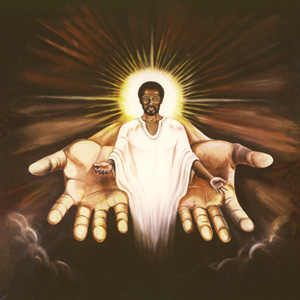Listen on your Phone via Zoom to Our Sunday Worship Live Stream
- Dial-In Number – 312-626-6799 (Call in after 9:50am)
- Meeting ID – 957 8352 7959
- Participant ID – Not needed - Press # - Stay on line
You will be prompted for the password
- Password - 1210
How to call into the Zoom Meeting for the Sunday Worship Service
- You can call into the "Sunday Worship Service Zoom meeting" any time after 9:50am on Sunday morning.
- Dial the Zoom meeting phone number 312-626-6799
- You will be prompted to enter the meeting ID. Enter 957 8352 7959 followed by #.
- You will be prompted to enter a "participant ID". You do not need to enter an ID. Press # . Stay on the line and wait to be prompted for the password.
- You will be prompted to enter the meeting password. Enter 1210.
- You will hear a message informing you when you are in the meeting. You may hear the musicians and choir warming up or a musical selection before 10am.
How to Reach Us
- 1210 W 78th Place
Chicago, IL 60620
- 773 . 483 . 4300
Office Hours
- Monday, Tuesday, Friday: 8:00 am - 4:00 pm
Wednesday, Thursday: 8:00 am - 9:00 pm
- Saturday - Sunday: Office is Closed
- Staff Directory
Worship Services
- Saturdays at 5pm
doors open at 4pm
- Sundays at 10am
doors open at 8:30am